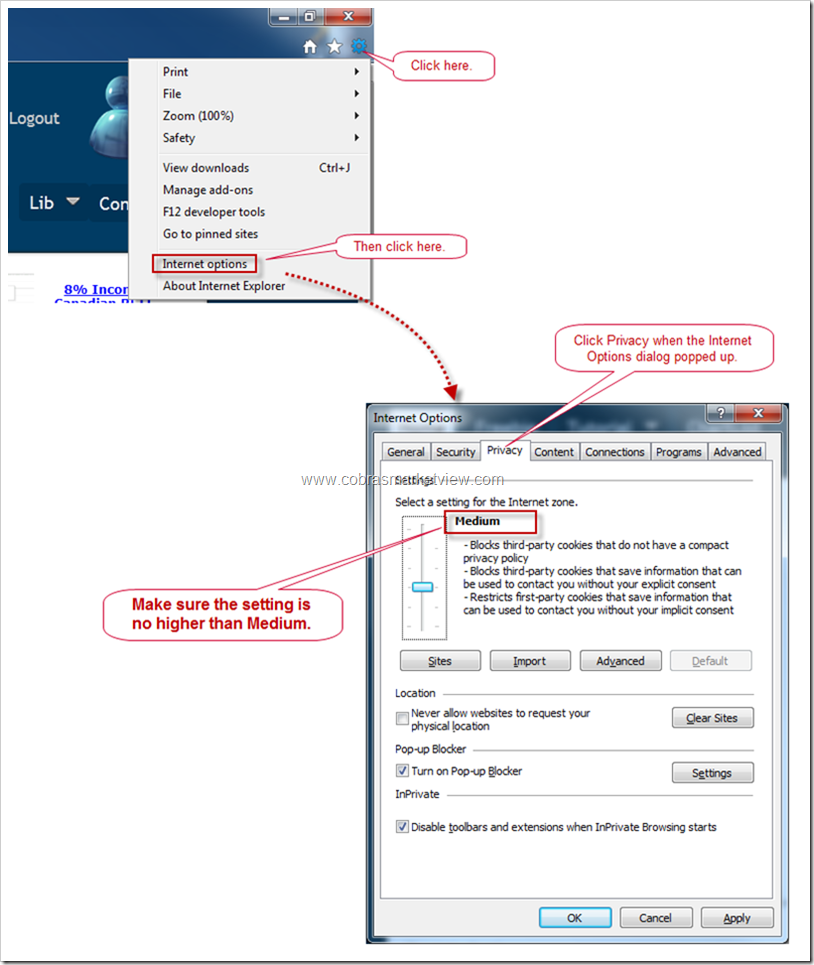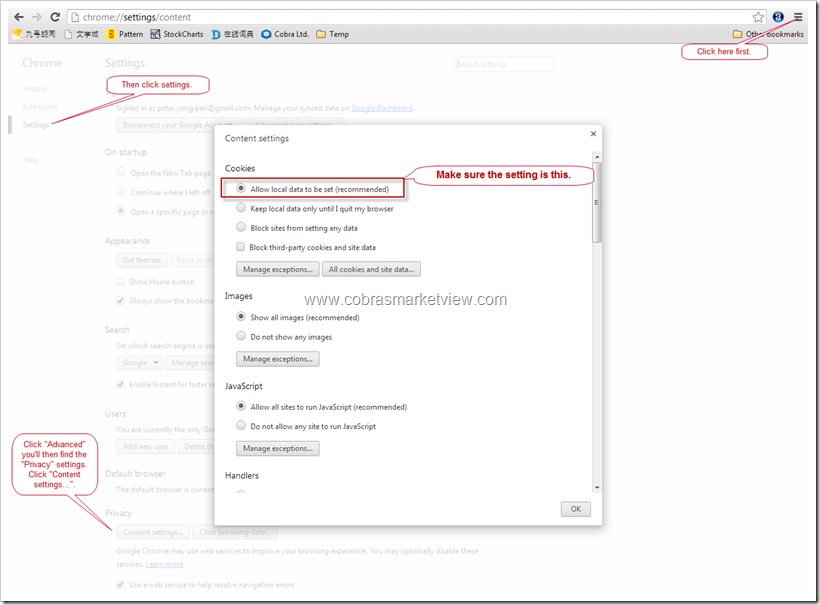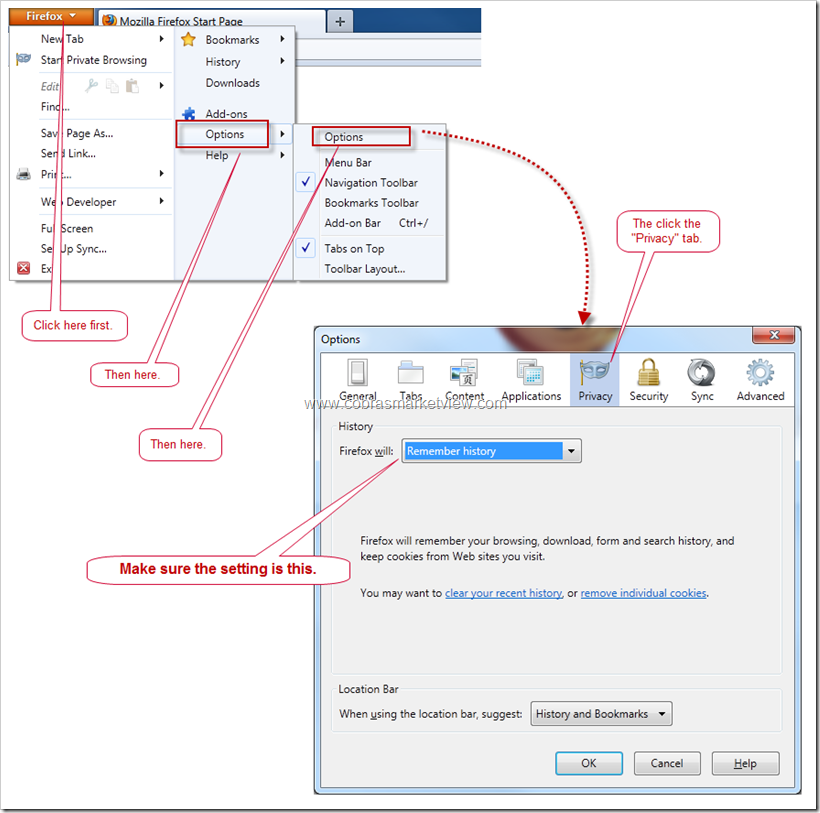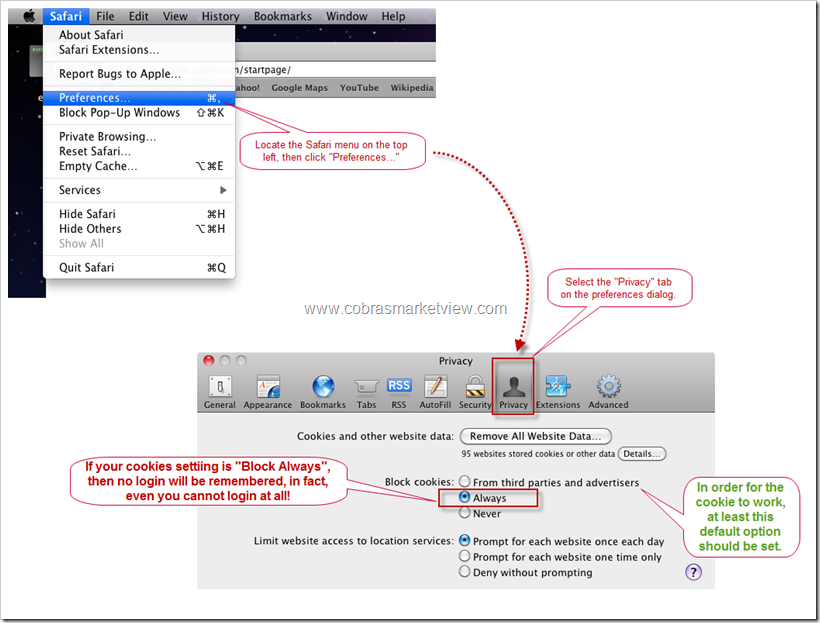First of all, please make sure you know what systems you registered, bbs.cobrasmarketview.com or www.cobrasmarketview.com, see 3 Different Login Systems for more details.
If you did register at www.cobrasmarketview.com, just couldn’t login. Then see image below. It's basically how you should use your browser, nothing to do with our system:
When you login, you can check "Remember Me" so that the next time you don't need to input password again.
The reason you cannot login , I guess, is you use that auto filled user name and password but the saved password is not correct as you use the same id but different password in different login systems (so the password saved is the very first time you logged in, not your current password). You can go into your browser settings to clear all the saved password if you like or just don't use the auto filled password, instead key in the password every time. Since you now know the "Remember Me" function, so you basically just need login once.
If you did forget your password, you can always click contact us to ask us to reset the password for you. Once the password changed, do remember you cannot use the auto filled password anymore.
Another most commonly reason you cannot login is your browser is set to not to accept cookies. In this case, please check your browser’s privacy settings. As where to find the privacy settings, it depends on the browser you use.
- The example below is for Internet Explorer.
- The example below is for Chrome.
- The example below is for Firefox.
- The example below is for Safari on Mac.